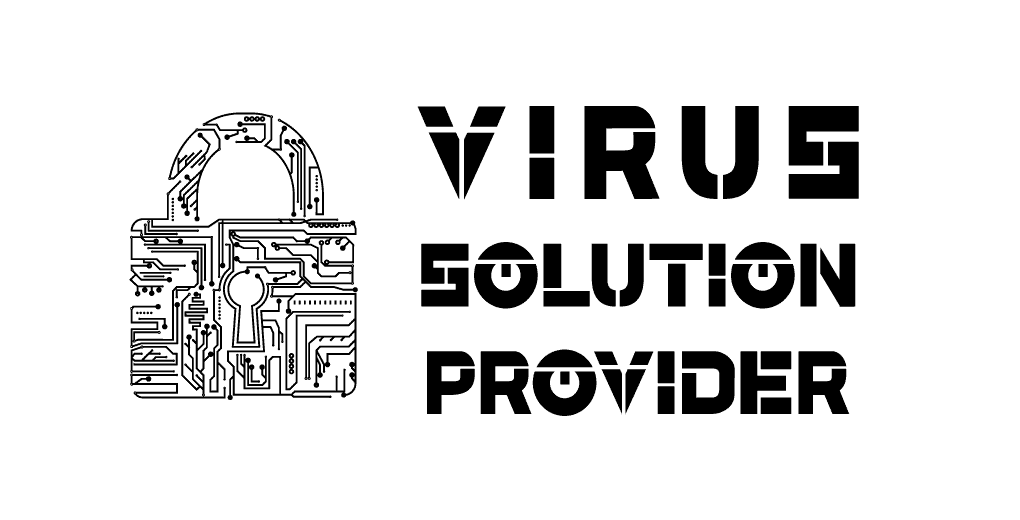Ransomware Data
Attack Solutions.
We can help Recover 100% Corrupted Data.
Ransomware attacks can leave your business in a digital nightmare. Criminals lock your essential files and demand a hefty ransom to unlock them. Don’t cave to their threats! Virus Solution Provider offers a powerful solution for ransomware data recovery, empowering you to take back control.
- Fastest Ransomware Attack Recovery
- Assured 100% Data Recovery Services
- Finest & 24x7 Supportive Team
4.8 out of 5 based on Google Reviews.
Schedule Appointment.
Book a free schedule to understand your problem.
SOLUTIONS
How we can help you in Ransomware Attack?
Our experts tackle complex server failures, accidental deletions, and ransomware attacks. We work tirelessly to recover your vital data – getting your business back on track quickly and securely.
Ransomware Identification
Feeling locked out of your files? Our security team acts as your digital detective. We run a comprehensive ransomware check, scanning your systems for malicious code and suspicious activity. This helps determine if you've fallen victim to a ransomware attack.
Attack Discovery
Facing a potential ransomware attack? Don't panic! Our team goes beyond basic scanning. We utilize advanced tools and expert analysis to identify the specific type of ransomware and the extent of the attack. This crucial information is the first step towards a swift and effective data recovery plan.
Data Rescue
Accidentally deleted photos, documents, or work files? Don't despair! We leverage cutting-edge technology to recover your precious data from folders, disks, and even formatted drives, offering a lifeline in case of data loss.
DATA ENGINEERS
We make sure minimize
Downtime, Faster recovery.
Ransomware attacks can down your business in a heartbeat, locking down critical files and demanding a hefty ransom. But don’t give in to the pressure – Our rapid response system acts as your digital shield. We fight back against these digital threats with lightning speed:
First, our advanced scanning technology identifies ransomware attacks the moment they try to gain a foothold. No wasted time – the instant a threat is suspected, our team springs into action. Next, we go beyond basic detection. Through in-depth analysis, we pinpoint the specific ransomware variant and the extent of the damage. This crucial information allows us to develop a targeted recovery plan, tailored to the specific attack. Finally, Our data recovery specialists leverage their expertise and advanced techniques to retrieve your essential data.
8000+
Happy
Clients.
1000+
Trusted Companies
700+
Projects
Done
HOW WE WORK
How we Identify threats
Resolve these issues.
Staying ahead of cyber threats is crucial, especially when it comes to ransomware attacks. We utilizes a two-pronged approach to keep your data safe –
Proactive Threat Identification
Our systems continuously scan your network for suspicious activity and malware signatures. This advanced technology allows us to identify potential threats before they can launch a full-blown attack.
Swift Attack Resolution
Our team of data recovery specialists utilizes advanced tools and proven methodologies to retrieve your essential data. We work tirelessly to minimize downtime and get your business back on track as quickly as possible.
RANSOMWARE ATTACK
We can mitigate any attack
Recover your system data.
We doesn’t just mitigate threats – we mitigate them with power. Our comprehensive protection gives you peace of mind, knowing your business is shielded from any malicious activity, including ransomware attacks. Focus on growing your business, while We handles the security battles behind the scenes.
Multi-Layered Defense
A single line of defense just isn't enough. We deploys a multi-layered security approach, combining firewalls, intrusion detection systems, and advanced threat monitoring to create a robust shield against cyberattacks.
Real-Time Response
We doesn't wait for threats to escalate. Our team is on constant alert, ready to neutralize malicious activity the moment it's detected. This real-time response minimizes damage and ensures the safety of your critical data.
TESTIMONIALS
What our clients say about us?
Our clients carry the main factor in our business so you can understand their impact and their need, then you can see Why thousands of brands still believe Virus Solution Provider.
5.0/5

Vis K.
My experience with Virus Solution Provider was exceptional from start to finish. Not only did they expertly repair my laptop’s body, but they also successfully recovered my data and resolved a persistent Windows issue.
5.0/5

VEDIKAR SOFTWARE
Our data was ENCRYPTED because of ransomeware (MALLAB) attack. We will visit his website and contact him after reading all his reviews. He recovered all my data within 24HRS after advance payment. THANK YOU SO MUCH FOR RECOVERED ALL MY DATA.
5.0/5

Harsh Chauhan
Best place I had ever visited for the solution of my laptop repair. They provided me best guidance and all the possible alternatives. The team have good professional knowledge. As my laptop has lagging issue and it works too slow, they provided me best solution to install SSD.
5.0/5

Sarbjit Kaur
D3ad ransomware infected my system most of the technician unable to unlock the system….after that someone recommended to virus solution provider then decrypt my sample files then they decrypt the complete busy data…thanks Mr. Sundeep Maan… awesome 👍
5.0/5

Mihir Charan
I want to personally say thank you to Sandeep ji who helped me fixing my PC and always picking up my calls for any suspensions I have regarding my pc. I will always come back if my pc ever has any problem. Please feel free when you have experts like Sandeep Ji helping you.
5.0/5

E Ratnam
Was a bit apprehensive initially but after talking and giving the work of data recovery from my flash drive, I felt I have met the right person Mr. Sandeep. He not only explained the whole process but also executed the job with thorough professionalism and accuracy.
5.0/5

Munish Bhutani
Very nice experience. Mr Sandeep is very cordial, professional and honest. If you are looking for any IT related issue, look no further. My mac screen was replaced with no fuss and at reasonable cost, that to in a record 1 day time..i wish i could give 1000 stars.
5.0/5

Hanuwant Rathore
my sql data based hacked by ransomware. all files show in different extension… after im contact mr. sandeep sir (find him on google) he ask for sample and after diagnose he decrypt my all files with in 30hours…very nice person and truly professional.
COMMON QUESTIONS
Frequently Asked Questions
Our FAQ section provides answers to commonly asked questions about data recovery, security, and our services. Find the information you need quickly and easily!
Detecting a ransomware attack early is crucial to minimizing its impact on your business. Here are some signs to watch for:
Unusual File Extensions: Files suddenly have unusual extensions like .locky or .crypt, indicating they’ve been encrypted.
Ransom Notes: You may find text or HTML files demanding payment in exchange for decryption keys.
Inaccessible Files: You’re unable to access files that were previously accessible, and attempts to open them result in error messages.
Sluggish System Performance: Your network or individual devices experience significant slowdowns as ransomware encrypts files.
Unexpected Pop-Ups: Your screen may be flooded with pop-ups demanding payment for file decryption.
If you notice any of these signs, immediately disconnect the affected devices from the network to prevent further spread. Contact Virus Solution Provider for swift ransomware recovery assistance.
Opting for professional ransomware recovery services from Virus Solution Provider offers several advantages over paying the ransom:
Data Integrity: Paying the ransom doesn’t guarantee data recovery or security. Our specialized recovery techniques ensure that your data is recovered safely and securely, without the risk of further compromise.
Cost-Effectiveness: The cost of ransomware recovery services from us is often comparable to or less than the ransom amount demanded. Plus, you avoid supporting criminal activities by not paying ransom.
Expertise and Experience: Our team comprises experienced professionals who specialize in handling ransomware attacks. We use advanced tools and techniques to maximize the chances of successful data recovery.
Prevention of Future Attacks: We provide insights and recommendations to strengthen your cybersecurity posture, reducing the likelihood of future ransomware incidents.
Legal and Ethical Considerations: Paying the ransom may have legal implications and ethical concerns. By choosing Virus Solution Provider, you ensure compliance with regulations and maintain business integrity.
At Virus Solution Provider, we understand the urgency of data recovery after a ransomware attack. The recovery time depends on several factors:
Extent of the Attack: The severity and spread of the ransomware across your systems influence the recovery time.
Type of Data: Recovering encrypted files can vary in complexity and time required.
Response Time: Contacting us immediately after detecting the attack allows us to start recovery promptly.
Generally, we strive to recover your data as quickly as possible, often within hours or a few days depending on the above factors. Our priority is to minimize downtime and restore your business operations swiftly and securely.
While we aim to recover as much data as possible, the success of data recovery after a ransomware attack depends on several factors:
Backup Availability: If you have recent and secure backups, data recovery is often more comprehensive.
Type of Ransomware: Some strains of ransomware use stronger encryption or delete files outright, affecting recovery chances.
Response Time: Promptly engaging Virus Solution Provider increases the likelihood of successful data recovery.
We employ advanced techniques and tools to maximize data recovery rates. Our expert team assesses each situation individually, providing you with a realistic expectation of what can be recovered.
Preventing ransomware attacks requires a multi-layered approach to cybersecurity. Here are essential steps you can take:
Educate Employees: Train your staff on recognizing phishing attempts and suspicious links.
Implement Strong Security Measures: Use firewalls, antivirus software, and email filtering to block ransomware.
Regular Updates: Keep all software and operating systems up to date to patch vulnerabilities.
Data Backup: Regularly back up your critical data to secure locations, ensuring quick recovery if attacked.
Access Control: Limit access to sensitive information to authorized personnel only.
Incident Response Plan: Develop and test an incident response plan to swiftly address attacks.
By implementing these measures, you reduce the risk of falling victim to a ransomware attack and protect your business data.
These strategies, when combined with Virus Solution Provider’s expertise in ransomware recovery, ensure comprehensive protection for your business against cyber threats.