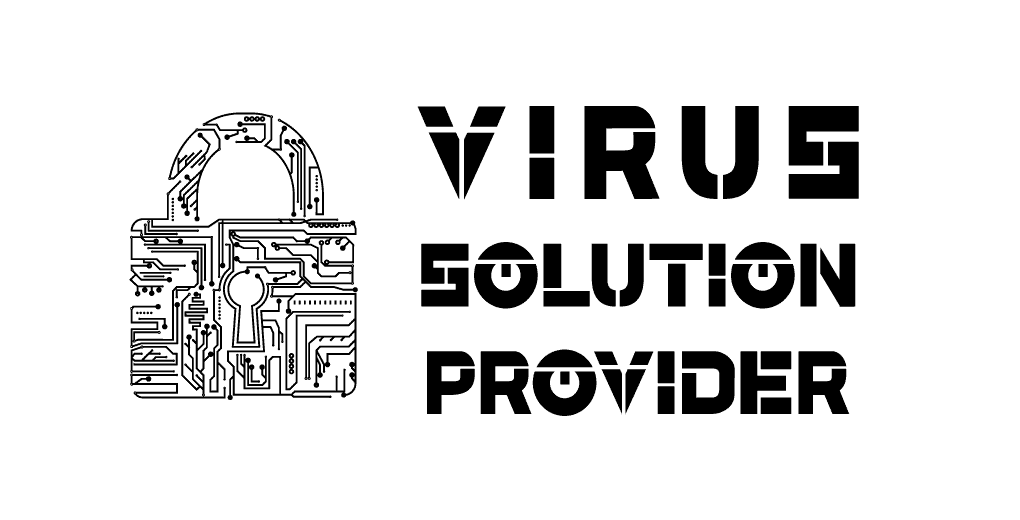Pen Drive Virus Attack Data Recovery Services
Understanding Pen Drive Virus Attacks: How to Protect Your Data in today’s digital age, where data is considered the new currency, it is crucial to safeguard your valuable information from any potential threats. One such threat that has been on the rise in recent years is the pen drive virus attack. These attacks can lead to devastating consequences, including data loss, corruption, or even unauthorized access to sensitive information. In this blog post, we will discuss the various aspects of pen drive virus attacks and provide you with effective strategies to protect your data.
At Virus Solution Provider, we understand the importance of data security, and we are committed to helping you prevent and recover from pen drive virus attacks. Our team of experts has compiled valuable insights and practical tips to ensure that you can safeguard your data effectively.

Pen drive virus attack is a common problem faced by individuals and businesses alike. These attacks occur when a virus or malware infects a pen drive and spreads to other devices when the infected pen drive is connected. The consequences of such attacks can be disastrous, ranging from data corruption to data loss and even potential ransomware attacks.
One of the most common signs of a pen drive virus attack is when files and folders on your pen drive suddenly show zero kilobytes (kb) in size. This indicates that the virus has corrupted your data, making it inaccessible. Another indicator is when your pen drive fails to display any data at all, even though you know it contains files and folders. This can be extremely frustrating and worrisome, as your important data seems to have disappeared.
In some cases, you may encounter a message on your computer screen prompting you to format your pen drive before you can access its contents. This can happen when the virus has damaged the file system on your pen drive, making it unreadable. It’s important not to format your pen drive in such situations, as it can lead to permanent data loss. Instead, seek professional help or use reliable data recovery software to retrieve your data safely.
Accidentally formatting your pen drive can also result in data loss. Formatting erases all the data on your pen drive, making it essential to have a backup of your files. However, if you don’t have a backup, all hope is not lost. There are specialized data recovery tools available that can help you recover your lost data from a formatted pen drive. It’s vital to act quickly and stop using the pen drive immediately to avoid overwriting the lost data.
Pen drives are also susceptible to ransomware attacks, where cybercriminals encrypt your data and demand a ransom in exchange for its release. To protect yourself from such attacks, it’s crucial to have robust antivirus software installed on your computer. Regularly scanning your pen drive for viruses can help detect and prevent any potential threats. Additionally, it’s advisable to keep your operating system and antivirus software up to date to stay ahead of the latest malware and virus developments.
In the unfortunate event of a pen drive virus attack, it is essential to consult a professional data recovery service provider like [Virus Solution Provider]. Their expertise and specialized tools can help you recover your valuable data safely and minimize the impact of the attack. Remember, attempting DIY data recovery methods can further damage your pen drive and make data retrieval even more challenging.
In conclusion, understanding the risks associated with pen drive virus attacks is crucial for protecting your valuable data. By following the tips mentioned in this blog post, such as regularly scanning your pen drive for viruses, having backups, and seeking professional help when needed, you can safeguard your information and prevent potential data loss. At [Virus Solution Provider], we are dedicated to offering reliable solutions to combat pen drive virus attacks and protect your data.
Pen Drive Data Recovery - Delete, Format, Virus Attack
Where data storage and portability are essential, pen drives have become a popular choice for many individuals and businesses. These compact devices offer convenience and ease of use, allowing us to carry our important files and documents wherever we go. However, with the increasing reliance on pen drives, the risk of pen drive virus attacks has also risen significantly. In this blog post, brought to you by Virus Solution Provider, we will explore the common issues related to pen drive virus attacks and provide you with valuable tips on how to protect your data.
1. Pen Drive Virus Attack: The Silent Intruder
Pen drive virus attacks can occur when a pen drive is infected with malicious software, commonly known as malware. These viruses can enter your pen drive through infected computers or by downloading files from untrusted sources. Once infected, the virus can spread to other devices when the infected pen drive is connected. Symptoms of a pen drive virus attack include slow system performance, files and folders showing zero KB, data not showing up, corrupted data, and prompts to format the pen drive.
2. Protecting Your Data: Tips and Tricks
2.1. Use Reliable Antivirus Software
Invest in a reputable antivirus software solution, such as Virus Solution Provider, to detect and remove any potential threats. Regularly update your antivirus software to ensure it stays up-to-date with the latest virus definitions.
2.2. Scan Your Pen Drive
Before accessing any files or transferring data from your pen drive, always scan it with your antivirus software. This will help identify and eliminate any potential threats before they can infect your computer or other devices.
2.3. Avoid Untrusted Sources
Be cautious when downloading files from the internet, especially from unknown or suspicious sources. These files may contain hidden viruses that can infect your pen drive and compromise your data. Stick to trusted sources and use caution when opening email attachments or downloading files from websites.
2.4. Enable Write Protection
Many pen drives come with a write protection switch or feature. Enabling this feature will prevent any unauthorized modifications or data overwriting on your pen drive. This can be particularly useful in protecting your data from ransomware attacks that aim to encrypt your files and demand a ransom for their release.
2.5. Backup Your Data
Regularly backing up your pen drive data is crucial in case of a virus attack or any other data loss event. By keeping an additional copy of your important files on a secure device or cloud storage, you can easily restore your data even if your pen drive gets infected or corrupted.
2.6. Safely Eject Your Pen Drive
Always remember to safely eject your pen drive from your computer or device before physically disconnecting it. This ensures that all data transfers are completed, reducing the risk of data corruption or loss.

Conclusion:
Pen drive virus attacks can have severe consequences, resulting in data loss, compromised privacy, and even financial loss. By understanding the risks associated with pen drive usage and implementing proper security measures, you can protect your valuable data from potential threats. Remember to invest in reliable antivirus software, regularly scan your pen drive, avoid untrusted sources, enable write protection, backup your data, and safely eject your pen drive. With these precautions in place, you can enjoy the convenience of pen drives without compromising the security of your data.
Protect your pen drive data with Virus Solution Provider today and ensure the safety of your valuable files and documents. Don’t let a pen drive virus attack leave you vulnerable – take action now!